Choosing Cooling Solutions to Match Your Gaming Needs
17 November 2025
If you're a gamer, you already know how hot things can get—literally. Long gaming sessions crank up your system’s internal temperature, and without proper cooling, your beloved rig might start to throttle performance or worse, take a nosedive in terms of lifespan. But don’t stress just yet. Choosing cooling solutions to match your gaming needs doesn’t have to be rocket science.
Let’s break it all down—what cooling actually does, why it's super important, and how to pick the right setup for your specific rig, playstyle, and environment.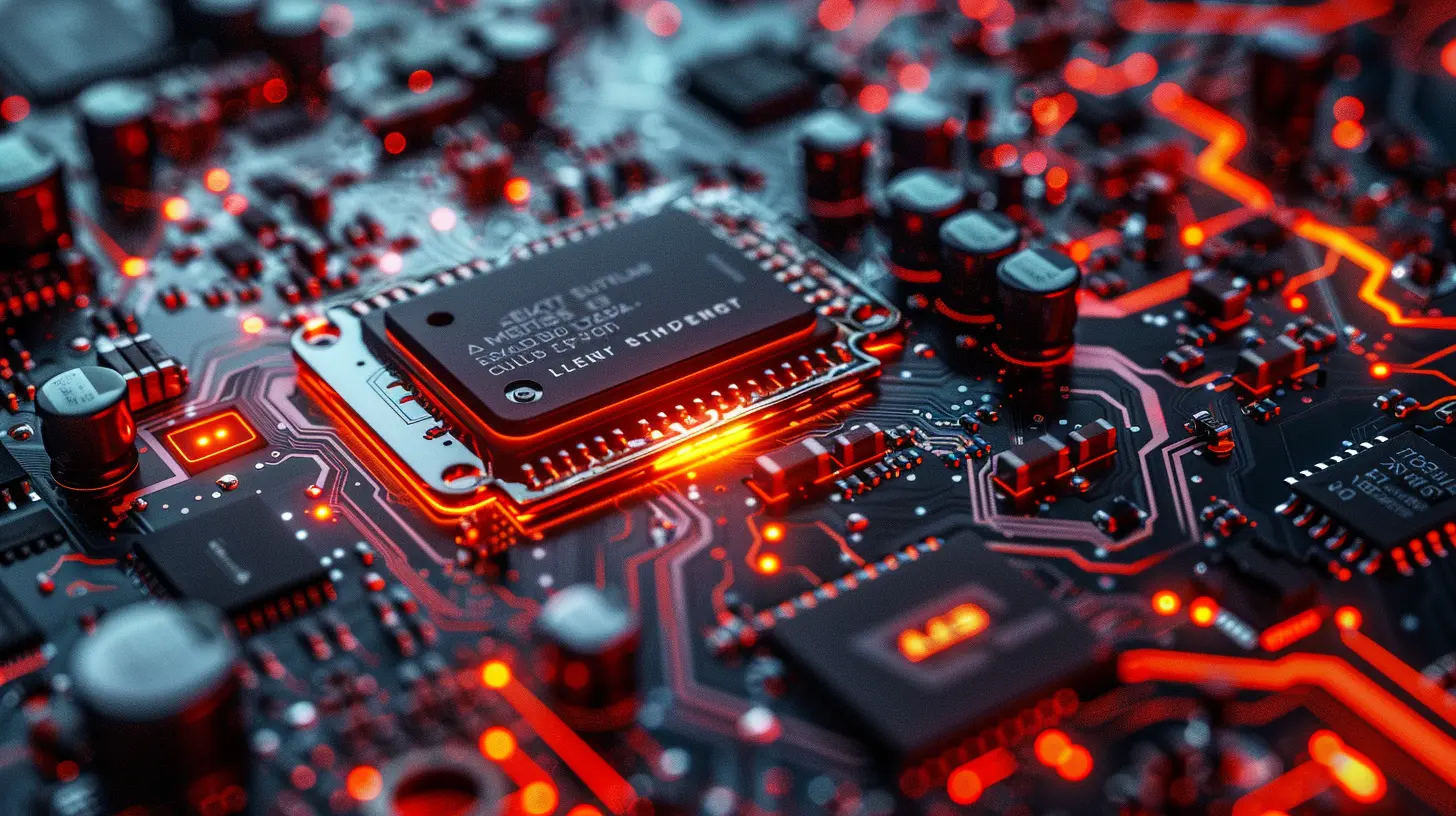
🔥 Why Cooling Your Gaming Rig Actually Matters
Let’s kick things off with the basics. When you're gaming, your CPU, GPU, and other components are putting in serious overtime. That intense workload generates heat—lots of it. If that heat isn’t handled properly, it can lead to thermal throttling (a fancy phrase meaning your system slows itself down to avoid overheating), system instability, and long-term damage.Think of it like driving a sports car without radiator fluid. You might get a mile or two of top performance, but without proper cooling, your engine (or in our case, your PC) will tap out quicker than you’d like.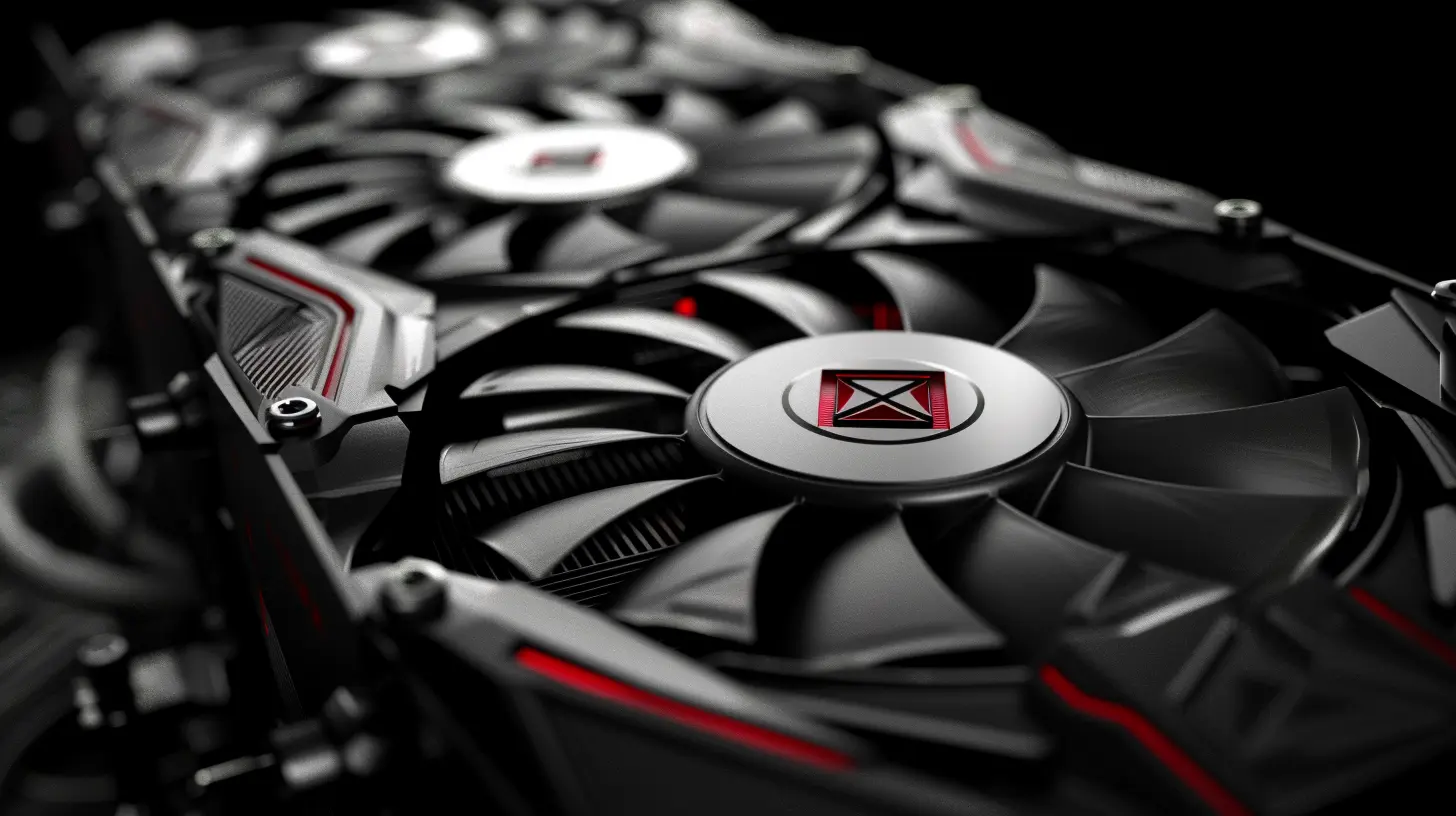
❄️ The Two Main Types of Cooling Systems
When it comes to keeping your PC chill, there are two primary kinds of cooling systems in the game:1. Air Cooling
Air cooling is your traditional, no-fuss method. It uses fans and heatsinks to pull heat away from your components and push it out of your case.- Pros: Affordable, simple to install, low maintenance
- Cons: Bulkier setups, moderate performance, can get noisy
2. Liquid Cooling
Liquid cooling runs like a closed-loop waterworks. It uses coolants to absorb heat and ferry it away from your CPU or GPU via a radiator.- Pros: Higher efficiency, quieter operation, sleek aesthetics
- Cons: More expensive, trickier to install, potential leaks (though rare with modern setups)
So, which is better? That depends on you, your budget, and what kind of gamer you are.
🎮 Matching Cooling to Your Gaming Habits
Not all gamers are built the same, and neither are their cooling needs. Let’s figure out where you fit and what kind of solution matches your style.💻 The Casual Gamer
You play a few hours a week, stick to indie titles or older games, and your hardware isn’t getting pushed to the edge.- Cooling Recommendation: A well-ventilated case with stock fans or an affordable aftermarket air cooler should be enough.
Keep it low-key. Even the stock cooler that comes with your CPU might do the trick if airflow in your case is decent.
🎯 The Mid-Range Competitor
You enjoy newer AAA titles, maybe dabble in streaming or light content creation, and play frequently.- Cooling Recommendation: Consider a mid-tier air cooler or a basic 120mm/240mm AIO (All-In-One) liquid cooler.
Your CPU and GPU are probably working overtime during your sessions. A beefed-up air cooler or entry-level AIO can offer that extra thermal headroom.
🔥 The Hardcore Enthusiast
You’re gaming daily at max settings, you mod your games, maybe even overclock your hardware, and aesthetics matter just as much as performance.- Cooling Recommendation: Go for a robust 240mm or 360mm liquid cooler, or maybe even a custom loop if you’re feeling adventurous.
When you run demanding games for hours on end or you’re pushing your CPU well past its stock clock speeds, you’ll need serious cooling power. Liquid cooling is where you want to be.
🛠️ Air Cooling: Still a Solid Contender
Let’s give air cooling a little love. It might be old school, but it’s far from obsolete.👉 How It Works
A metal heatsink absorbs heat from your CPU or GPU. Attached fans then blow that heat away into the case, where case fans exhaust it outside.👍 Best Use Cases
- Budget builds- Compact or mini-ITX systems
- Systems without high thermal loads
🧊 Some Top Picks
- Cooler Master Hyper 212 Black Edition – Affordable classic with solid performance- Noctua NH-D15 – A beast in air cooling, known for its near-silent operation and fantastic temps
So yeah, air cooling still slaps—especially if you're not overclocking or tricking out your setup for show.
🌊 Liquid Cooling: Sleek and Powerful
If air cooling is the dependable truck, liquid cooling is the high-end sports car.👉 How It Works
Liquid coolers use coolant, tubes, a pump, and a radiator to cycle heat away from the CPU and out through fans on the radiator.💪 When to Consider It
- High-performance gaming PCs- Overclocked CPUs
- Streamer or creator setups
- Systems prioritizing quiet operation
🧊 Popular AIO Coolers
- NZXT Kraken X63 – Gorgeous RGB, efficient cooling- Corsair iCUE H100i Elite Capellix – Packed with features, great software
If you’ve got the room in your case for a 240mm or 360mm radiator and the budget to match, liquid cooling is tough to beat.
📏 Size Matters (Seriously)
Before grabbing that shiny new cooler, make sure it’ll fit in your case. Trust me, squeezing a massive air cooler into a cramped case is like trying to park an SUV in a compact spot.Check These Specs:
- CPU Cooler Height Clearance- GPU Length
- Radiator Support (for AIOs)
- RAM Clearance (some air coolers block tall RAM sticks)
Peek at your case’s manual or specs online. It’ll save you big headaches (and returns) later.
💨 Optimizing Case Airflow
No cooler works well without proper airflow. Picture your case as a wind tunnel—the smoother the airflow, the cooler everything inside stays.🔄 The Golden Rule: Intake Front, Exhaust Back & Top
Cool air should come in from the front (and sometimes bottom), and warm air should escape from the back and top.❌ Common Pitfalls:
- Too many intake fans, not enough exhaust (air gets trapped)- Poor cable management clogging airflow
- Dust filters not cleaned regularly
Managing airflow is one of the cheapest ways to boost cooling efficiency. All it takes is smart fan placement and a bit of cleanup.
🎨 RGB vs Performance: Can You Have Both?
We get it—part of building a rig is the flex. RGB coolers look stunning, especially in clear cases. But does putting aesthetics first mean sacrificing cooling performance?Not necessarily.
Brands like NZXT, Corsair, and DeepCool make coolers that combine flashy lights with serious cooling. Just don’t buy a cooler just because it glows like a rave. Always check reviews, thermal benchmarks, and noise levels.
🧪 What About Custom Loops?
Let’s talk about the final boss of cooling: custom water loops.These setups are fully DIY—you route tubes, pick your pump, reservoir, radiators, and water blocks. It looks insane and cools like a dream.
But here’s the catch: it costs a fortune, takes time to maintain, and a mistake could literally fry your PC.
Unless you’re an enthusiast or content creator looking to build a showcase PC, stick with AIOs or air coolers. They’ll do the trick, with way less stress.
🧯 Don’t Forget Maintenance
Whichever route you go, every cooler needs a little TLC.🛠️ Air Cooling Maintenance:
- Clean dust off fan blades and heatsinks every few months- Replace thermal paste every 2–3 years
🛠️ Liquid Cooling Maintenance:
- AIOs: Just check for dust and leaks; re-paste every couple of years- Custom Loops: Drain, flush, and refill every 6–12 months
Keeping your cooling system clean and updated ensures your rig stays frosty and performs like a champ.
✅ Final Thoughts: Pick What Makes Sense for You
Choosing cooling solutions to match your gaming needs isn’t a one-size-fits-all kind of deal. It’s about balancing performance, budget, aesthetics, and your own gaming lifestyle.If you're just gaming every now and then, you might not need to invest in a high-end AIO. On the other hand, if you’re gaming, streaming, editing, and overclocking, you’re gonna need something heavy-duty.
Bottom line: coolers are the unsung heroes of your PC build. Honor them, pick wisely, and your system will thank you every time you boot up.
all images in this post were generated using AI tools
Category:
System RequirementsAuthor:

Lucy Ross
Discussion
rate this article
2 comments
Shiloh Alexander
Great insights! Effective cooling is essential for optimal gaming performance.
November 20, 2025 at 3:23 AM

Lucy Ross
Thank you! Effective cooling truly plays a crucial role in maximizing gaming performance.
Emory Burton
Great insights on optimizing cooling solutions for gaming setups! It's crucial to match the right cooling system with specific gaming needs to enhance performance and longevity. Your recommendations provide valuable guidance for both casual and competitive gamers looking to maintain optimal temperatures. Thanks for sharing such useful information!
November 18, 2025 at 4:51 PM

Lucy Ross
Thank you for your kind words! I'm glad you found the insights helpful for optimizing cooling solutions in gaming setups. Happy gaming!


