DirectX and Vulkan: What They Mean for Game Performance
18 August 2025
If you’ve ever dived into your PC settings or hung out in gaming forums, chances are you’ve stumbled across names like DirectX and Vulkan. They sound super techy (because, well, they are), but they’re actually at the heart of what makes your favorite games look and run the way they do.
So what exactly are DirectX and Vulkan? Why do game developers care about them? And more importantly for us gamers—how do these two impact your gameplay experience?
Let's break this down in simple terms, chat about the differences, and uncover how these graphics APIs (fancy term, I know) actually shape your gaming world.
What Are Graphics APIs Anyway?
Before we jump into DirectX vs. Vulkan, we need to talk about what a graphics API even is.API stands for Application Programming Interface—think of it as a translator between your game and your computer’s hardware (like your graphics card). The game tells the API what it wants—say, to draw a character, load textures, or make some particle effects—and the API tells the hardware how to make it happen.
Without APIs like DirectX or Vulkan, developers would have to write custom code for every single piece of hardware out there. That’s not only time-consuming but also a nightmare in terms of compatibility.
Why It Matters to You
Still with me? Great, because here's where it gets juicy. The better the API at communicating with your hardware, the smoother and more beautiful your game runs. We're talking higher frame rates, less input lag, and stunning visual effects that don't fry your PC.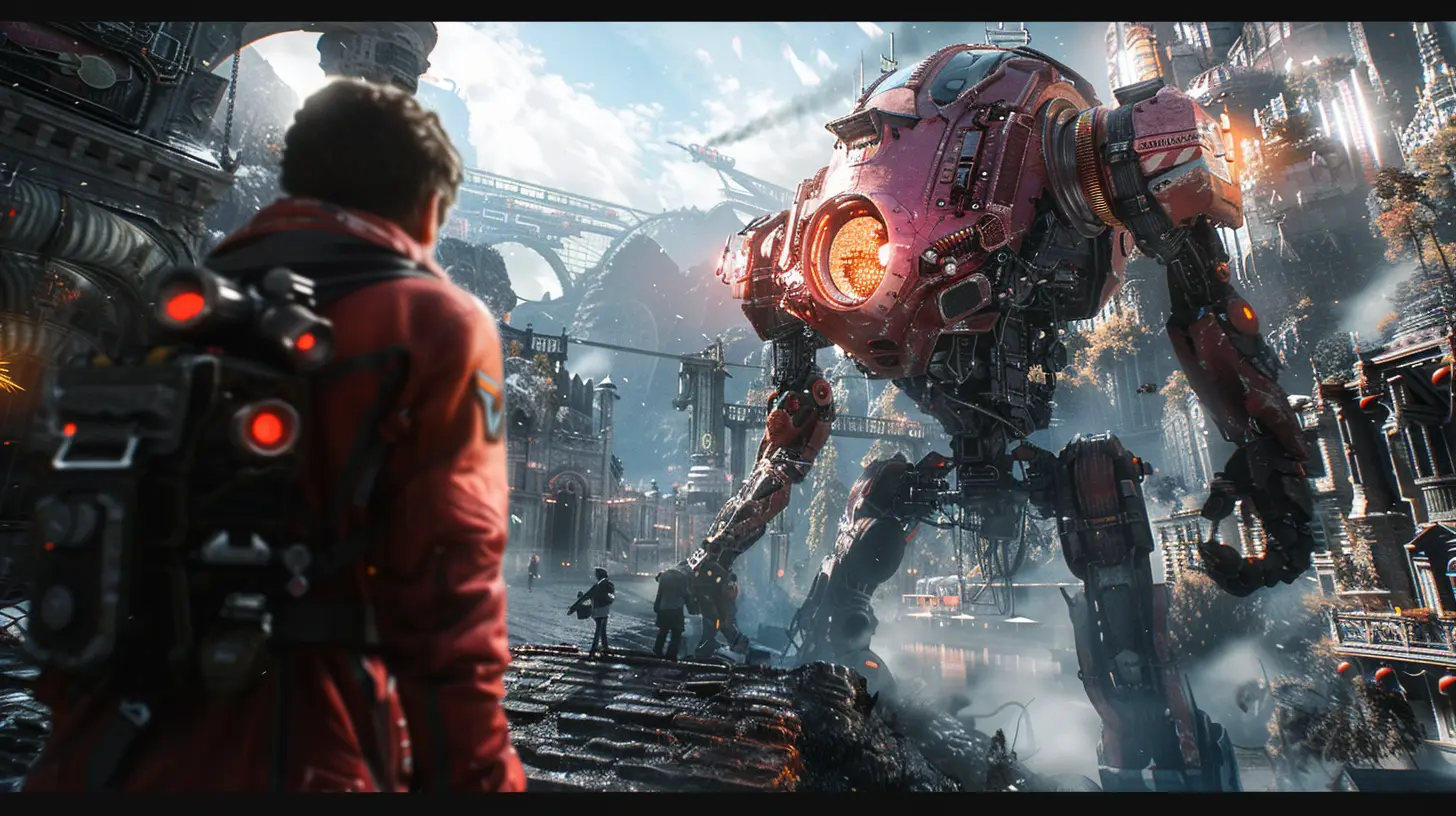
DirectX: The Old Guard with a Modern Edge
A Bit of History
DirectX has been around since the mid-90s—basically forever in gaming years. It’s developed by Microsoft and is a core part of the Windows ecosystem. If you've played games on Windows or Xbox, DirectX has been running the show behind the curtain.What’s Inside DirectX?
Today’s games mostly use DirectX 11 or DirectX 12, with DX12 being the latest and greatest version. Each version brought more control to developers, allowing better use of multi-core CPUs and more efficient rendering.DirectX 12, in particular, is considered a low-level API, which means it gives developers closer access to hardware. Closer access equals more performance potential—but also more complexity.
Pros of DirectX
- 🖥️ Optimized for Windows: It's tailor-made for Windows PCs, so compatibility is rarely an issue.- 🎮 Xbox Integration: Since Xbox uses DirectX too, cross-platform development is easier.
- 🔥 Great Visuals: DX12 supports advanced features like ray tracing and variable rate shading.
Cons of DirectX
- ❌ Windows Only: You won't find DirectX on platforms like Linux or macOS.- ⚙️ Steeper Learning Curve in DX12: More power means more complex programming on the dev side.

Vulkan: The New Challenger
A Modern Alternative
Vulkan is relatively new, developed by the Khronos Group (the same folks behind OpenGL). Like DX12, Vulkan is also a low-overhead and cross-platform graphics API—which means smoother performance and it works on multiple operating systems.What makes Vulkan a big deal? It offers developers granular control over GPU and CPU usage, much like DirectX 12, but without locking them into a specific platform.
Pros of Vulkan
- 🌐 Cross-Platform: Vulkan works on Windows, Linux, Android, and even macOS (with some help).- 🚀 Low CPU Overhead: Games can run faster, especially on systems with many CPU cores.
- 🛠️ Open Source: Developers can tweak or extend its functionality freely.
Cons of Vulkan
- ⚙️ Complex to Implement: All that power comes with a learning curve.- 🎮 Games Must Support It: Not every game offers a Vulkan option (yet).

Game Performance: DirectX vs. Vulkan
Alright, this is where things get real. How do these two affect actual in-game performance?FPS and Smoothness
Both DirectX 12 and Vulkan are designed for high performance. They allow better CPU multi-threading, which means your processor can handle more tasks simultaneously—leading to smoother gameplay and higher frame rates.In some games, Vulkan has shown better FPS in CPU-bound scenarios, especially on Linux. But in Windows-exclusive environments, DX12 often holds its ground or even outperforms Vulkan, depending on how well the game is optimized.
Graphics Quality
No API inherently makes games “look better.” Instead, they offer tools for developers to implement eye-popping features. For example, both Vulkan and DX12 support ray tracing, which creates stunning lighting effects and reflections.So visuals mostly come down to how a developer uses the API rather than the API itself.
System Resource Usage
Vulkan generally has lower CPU usage compared to DirectX 11 and even DX12 in some cases. That means more resources are available for other processes or background tasks. If you're multitasking while gaming (say, streaming or running Discord), Vulkan might give you a slight edge.Developer Adoption: Who’s Using What?
Let’s look at some real-world examples:- DOOM (2016) and DOOM Eternal: Both use Vulkan and are praised for their silky-smooth performance.
- Cyberpunk 2077, Red Dead Redemption 2: Utilize DirectX 12 with ray tracing support.
- Dota 2: Offers both DX11 and Vulkan - Vulkan often performs better on lower-end CPUs.
- Rainbow Six Siege: Gave a significant FPS boost on Vulkan when it was introduced.
So the choice really depends on the game and how the developers implement the API. Some studios love Vulkan for its flexibility and open nature, while others stick with DirectX for its tight integration with Windows and Xbox.
Vulkan on Linux: A Gaming Revolution?
If you’re into Linux gaming (hello, Steam Deck owners), Vulkan is your best friend. Thanks to Proton and Steam Play, more Windows games are running on Linux—and Vulkan is a key part of that puzzle.By translating DirectX calls into Vulkan, tools like DXVK make Windows games work better on Linux. This wouldn't be possible (or would be waaay slower) without Vulkan's efficient architecture.
DirectX 12 Ultimate: The Future of Windows Gaming?
Microsoft is also pushing forward with DirectX 12 Ultimate, which combines features like:- Real-time Ray Tracing
- Mesh Shaders
- Variable Rate Shading
- Sampler Feedback
These are advanced tools that make games richer and more efficient. While Vulkan can match or even outperform in some areas, DirectX 12 Ultimate is currently the most cutting-edge option on Windows.
So Which One Is Better?
There's no one-size-fits-all answer here. It’s kinda like asking “Which is better: a sports car or a pickup truck?” Depends on what you’re trying to do, right?DirectX is Better If:
- You’re gaming on Windows or Xbox.- You care about features like Ray Tracing and don't mind being locked into the Microsoft ecosystem.
- The game you're playing was built with DX12 from the ground up and runs beautifully.
Vulkan is Better If:
- You’re gaming on Linux or Android.- You want better CPU optimization (especially on multi-core processors).
- You like having more control, flexibility, and open-source benefits.
How to Pick the Right Option in Your Game
Many modern games let you choose between DX11, DX12, or Vulkan in the settings. If your system is older or your CPU is weaker, give Vulkan a shot—you might see a noticeable boost. Got a newer GPU and you're on Windows? DX12 with ray tracing could be the way to go.Trial and error is your best friend here. Test the options, watch performance metrics (use tools like MSI Afterburner), and go with what gives you the best experience.
Final Thoughts
DirectX and Vulkan are the unsung heroes behind your favorite games. They might not get all the attention like graphics cards or CPUs, but without these APIs, none of the magic would happen.Whether you’re team Vulkan or ride-or-die with DirectX, understanding what they do helps you appreciate the tech powering your passion. And hey, maybe next time someone brings up "game performance," you’ll be the one dropping knowledge bombs.
Game on, friends.
all images in this post were generated using AI tools
Category:
System RequirementsAuthor:

Lucy Ross
Discussion
rate this article
2 comments
Ingrid Mahoney
DirectX and Vulkan: the ultimate showdown! It’s like watching two chefs argue over who can sauté better—while I just want my fries!
February 10, 2026 at 5:04 AM

Lucy Ross
While both DirectX and Vulkan have their strengths, the real winner is performance. Your fries (or games) will taste better with the right tools!
Samuel McCarthy
Great article! I'm fascinated by how DirectX and Vulkan impact gaming performance. It's intriguing to see how these APIs can unlock better graphics and optimize efficiency. I wonder how developers choose between them for their projects—what factors influence their decisions? Looking forward to more insights!
August 28, 2025 at 2:36 AM

Lucy Ross
Thank you for your comment! Developers often choose between DirectX and Vulkan based on factors like target platforms, performance needs, and ease of use. Each API has its strengths, which influence their decision based on the specific requirements of a project. Stay tuned for more insights!


