The Best Tools to Benchmark Your PC for Gaming
2 November 2025
Let’s be real for a second—if you’re into PC gaming, then you’ve probably found yourself asking, “Is my rig good enough to run Modern Warfare 3 at max settings?” Or maybe you’ve built your first gaming PC and want proof that your $2,000 investment wasn’t just a glorified RGB light show. Either way, you’re going to want to benchmark that beast.
Benchmarking is like a fitness test for your PC. It tells you how ripped your GPU is, how fast your CPU can go, and whether your memory is more turtle than hare. But with so many tools floating around on the internet, finding the right one can feel like trying to pick the perfect pizza topping—overwhelming, slightly stressful, but ultimately worth it.
So, whether you're a hardcore gamer or just a curious enthusiast, let’s dive into the best tools to benchmark your PC for gaming. Spoiler: some of these are so good they’ll expose your rig's weaknesses faster than you can say "frame drop."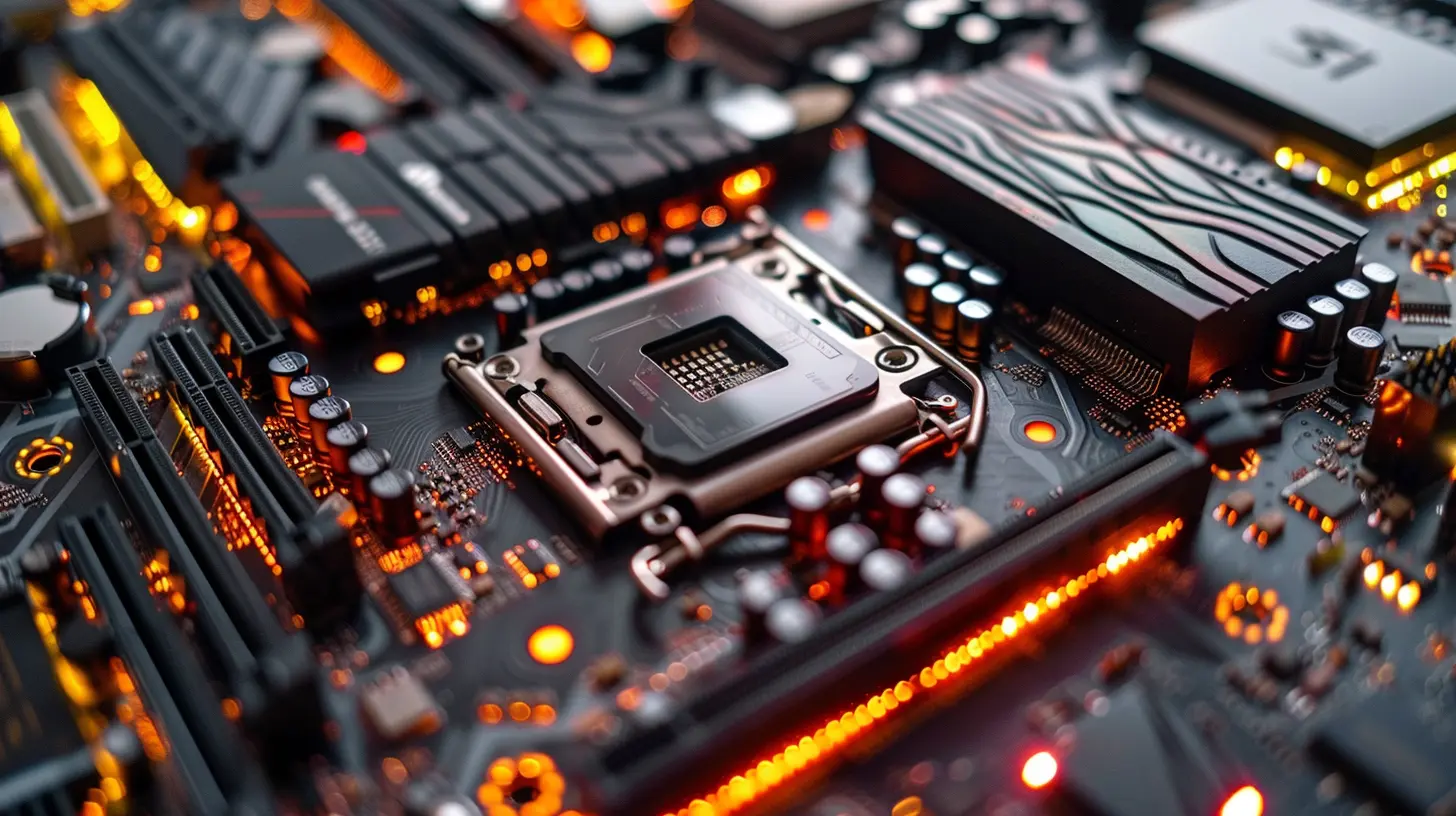
Why Benchmarking Matters for Gamers
Before we jump into the juicy stuff, let’s clear the air—why should you bother benchmarking your gaming PC in the first place?Well, do you enjoy lag? No? Then benchmarking helps! It allows you to:
- Check if your hardware is underperforming
- Compare your rig to others with similar specs
- Optimize your settings for that sweet 60+ FPS
- Know when it's finally time for an upgrade (RIP wallet)
Think of it as a "reality check" for your system. It lets you see if your components are actually living up to the hype or if they’re just flexing without muscle.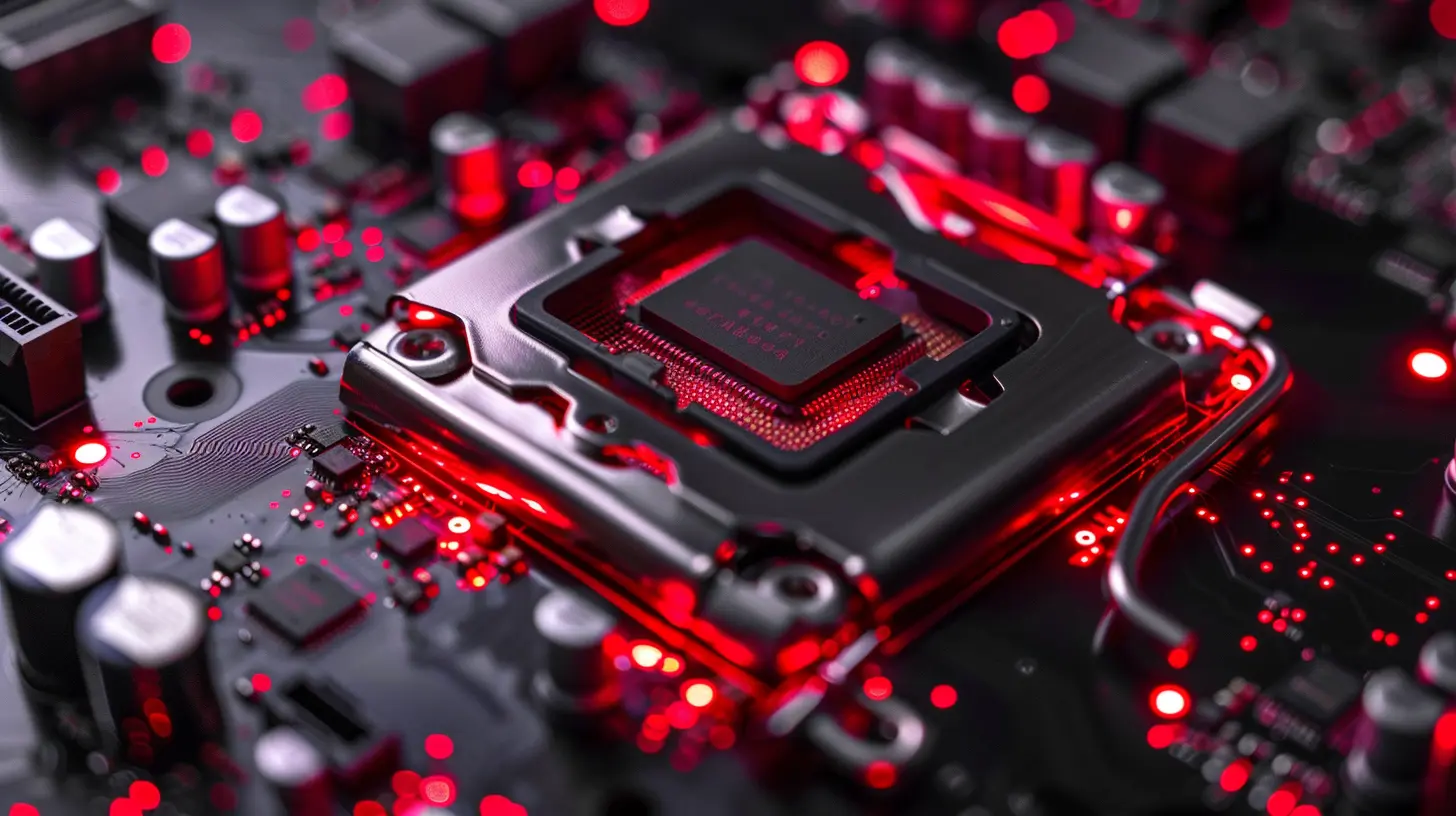
The Top Free and Paid Benchmarking Tools for PC Gaming
Alright, gear up. Here are the best benchmarking tools that’ll give you numbers, graphs, bragging rights, and maybe just a little heartbreak.1. 3DMark – The Gold Standard for Gamers
Perfect For: GPU and CPU stress testing with visual flairYou’ve probably heard of 3DMark. It’s basically the Hollywood blockbuster of benchmarking tools—flashy, intense, and oh-so-satisfying to watch. Made by UL Benchmarks, 3DMark uses high-end graphics simulations to test how well your GPU and CPU perform under gaming-style pressure.
Cool Features:
- Multiple test modes (Time Spy for DX12, Fire Strike for DX11, and more)
- Let’s you compare your score with others worldwide
- Includes stress testing to check system stability
Why it Rocks:
It doesn’t just throw numbers at you; it shows you why your system got that score. Plus, watching your PC render futuristic battle scenes in real-time is honestly kind of a flex.
Free or Paid? Free version available; Advanced Edition adds more tests and features.
2. UserBenchmark – Quick and Easy (But Take with Salt)
Perfect For: Fast comparisons and component breakdownsUserBenchmark is like that guy who’s always got an opinion at a party—super quick to respond but maybe not always accurate. It runs a fast scan of your CPU, GPU, SSD, RAM, and more, then ranks them from “bad” to “awesome.”
Why People Use It:
- It's fast—like under five minutes fast
- Gives you individual component scores
- Fun leaderboard to see how your rig ranks globally
But Be Warned:
It tends to favor Intel and Nvidia products. Not shady, just a little biased. So while it’s great for a quick check, don’t base your entire upgrade plan on it.
Free or Paid? Totally free.
3. Cinebench – CPU Muscle Showdown
Perfect For: Testing raw CPU powerCinebench is the gym trainer your CPU didn’t know it needed. This tool is excellent if you want to see how many crunches (aka rendering tasks) your processor can handle in a short time.
What Makes It Great:
- Tests single-core and multi-core performance
- Real-world scenario with 3D rendering
- Super simple interface—run and done
If you’re trying to decide between upgrading your CPU or GPU first, Cinebench gives you the clarity you need.
Free or Paid? Free!
4. Unigine Heaven & Superposition – Stress Tests with Style
Perfect For: GPU benchmarking with cinematic vibesUnigine’s tools are like the underdogs of the benchmarking world. Heaven and Superposition aren’t just stress tests—they’re GPU torture tests wrapped in beautiful graphics environments.
Why You’ll Love It:
- Super customizable graphics settings
- Real game-like environments to simulate actual gameplay loads
- Useful for detecting overheating, instability, or GPU bottlenecks
They’re especially handy if you're overclocking and want to make sure your GPU won’t combust midway through a game of Apex Legends.
Free or Paid? Free versions available; Pro options for deep analysis.
5. FPS Monitor – Make Benchmarking Invisible
Perfect For: Real-time in-game monitoringHere’s a nifty trick: why not benchmark your PC while you game? FPS Monitor runs in the background and overlays real-time stats on your screen—think FPS, CPU/GPU usage, temperature, RAM, and more.
Why It’s Sweet:
- Doesn’t interrupt your gaming
- Customizable overlays
- Tracks when and where performance dips
It’s like having a mini command center in the corner of your screen. Great for pinpointing what causes lag spikes or crashes during actual play.
Free or Paid? Paid (with a free trial).
6. MSI Afterburner – The Modder’s Best Friend
Perfect For: Overclockers and temperature watchersMSI Afterburner is originally built for GPU overclocking, but it's also one of the best overlay tools out there. You can monitor FPS, temperatures, clock speeds, and more—all while gaming.
What’s Cool About It:
- Works with almost any GPU (not just MSI cards)
- Offers detailed stats with in-game overlay
- Pairs beautifully with RivaTuner Statistics Server for more customization
It may take a bit of setting up, but once it’s ready, it’s like giving your PC a GoPro and asking it to film its own performance.
Free or Paid? 100% free
7. PassMark PerformanceTest – All-Rounder
Perfect For: Comprehensive system diagnosticsIf you want to benchmark everything—not just your GPU or CPU—PassMark is your jam. It covers disk speed, memory read/write, 2D and 3D graphics, and more.
Features You’ll Dig:
- Customizable tests for different hardware
- Compares results online with thousands of other users
- Doesn’t require a tech degree to use
It’s the Swiss Army knife of benchmarking. Especially useful if you suspect a specific hardware piece is underwhelming.
Free or Paid? Free trial; full version is paid.
Tips for Accurate Benchmarking
Getting accurate results isn’t just about running the tool once and calling it a day. Want pro tips? Here you go:1. Close Background Apps: Spotify, Chrome, Discord? Shut 'em down.
2. Run Multiple Times: One test can be a fluke. Three? That’s a trend.
3. Check Temperatures: Use MSI Afterburner or HWMonitor to make sure your rig isn't melting.
4. Compare Results: Tools like 3DMark and PassMark let you compare your numbers to similar builds.
It’s like checking your blood pressure—not just a one-time thing, but something you should check regularly to keep everything in peak shape.
When to Benchmark Your Gaming PC
You don’t need to benchmark every day (unless you're just really into graphs). Here are the best times to do it:- After building a new PC
- After a major upgrade (new CPU, GPU, RAM, etc.)
- When you're troubleshooting performance issues
- Before and after overclocking
- After a big driver update or OS upgrade
Final Thoughts: Benchmarking Isn’t Just About Numbers
At the end of the day, benchmarking is about understanding your PC. It’s not just some nerdy numbers game—it’s about knowing your machine inside and out, finding bottlenecks, and making smart upgrades. Whether you're trying to squeeze out those extra 10 FPS or just want to brag about your setup, benchmarking tools are your best friends.Just remember—no single tool is the end-all-be-all. Mix and match a few for the most complete picture. And hey, don’t get too stressed about scores. If your games run smooth and you’re having fun, you’re already winning.
all images in this post were generated using AI tools
Category:
System RequirementsAuthor:

Lucy Ross
Discussion
rate this article
1 comments
Barrett Graham
Benchmarking your PC is like tuning a race car; you wouldn’t hit the track without checking performance. These tools ensure your gaming rig is ready to dominate the competition!
November 5, 2025 at 5:20 AM

Lucy Ross
Absolutely! Just like a race car, optimizing your PC's performance is crucial for achieving the best gaming experience. Proper benchmarking tools are essential for ensuring you're race-ready!


