Cooling Systems and Their Impact on Gaming Performance
7 October 2025
Let’s be honest: nothing ruins a good gaming session faster than a computer that sounds like it’s about to take flight or frames per second dropping as fast as your patience. And what’s the main culprit behind these issues? Heat. Yep, your gaming rig gets hotter than a summer day in the Sahara, and without a proper cooling system in place, things can go south in a hurry.
But don’t worry, my fellow gamer; we’ve got you covered. In this article, we’re diving deep (but not too deep because, hey, we’re gamers, not rocket scientists) into the world of cooling systems and their impact on gaming performance. Grab your Mountain Dew or hot cocoa—this is going to be fun and informative. 
Why Cooling Systems Matter
So, why should you even care about cooling systems? Can’t your PC or console just handle it on its own? Well, sort of. The components inside your gaming machine—like your CPU (the brain) and GPU (basically the Picasso of rendering graphics)—generate a ton of heat when you’re running graphics-heavy games like Cyberpunk 2077 or Elden Ring.Without an efficient way to keep these components cool, your system will start throttling performance to prevent overheating. Imagine sprinting in a marathon only to slow down halfway because your shoes caught fire. Not ideal, right? Heat can also shorten the lifespan of your hardware. So, if you love your gaming rig like your firstborn child, you’d better start paying attention to cooling. 
The Types of Cooling Systems
When it comes to keeping your gaming rig from turning into a furnace, there are a couple of main players in the cooling game. Let’s break it down:1. Air Cooling
Air cooling is like the "classic cheeseburger" of cooling systems—simple, reliable, and gets the job done. The central component here is the good ol’ fan. Fans pull in cool air, push out hot air, and keep everything nice and breezy inside your case. Pair them up with a heatsink (a metal component that absorbs heat from your CPU or GPU), and you’ve got a budget-friendly cooling setup.But here’s the thing: air cooling has its limitations. If your case doesn’t have good airflow or if you live in an area that feels like it’s in a permanent heatwave, air cooling might not be enough to keep your system from sweating buckets.
Pro Tip: Keep your PC case clean and free of dust bunnies. A dirty fan isn’t going to do much other than blow hot, dusty air around.
2. Liquid Cooling
Liquid cooling, on the other hand, is the Ferrari of cooling systems. It uses a liquid coolant (usually water) to absorb and transfer heat away from your components. Sounds fancy, right? It is. Typically, liquid cooling systems come with tubes, a pump, and radiators to keep everything cool and quiet.Not only is liquid cooling more efficient than air cooling, but it’s also way quieter. If you’re tired of your PC sounding like a jet engine during your Fortnite marathons, liquid cooling might be your new best friend.
However, liquid cooling isn’t for the faint of heart—or the faint of wallet. These systems can be expensive, and setting one up is like trying to assemble an IKEA bookshelf blindfolded. But hey, the bragging rights are unparalleled. 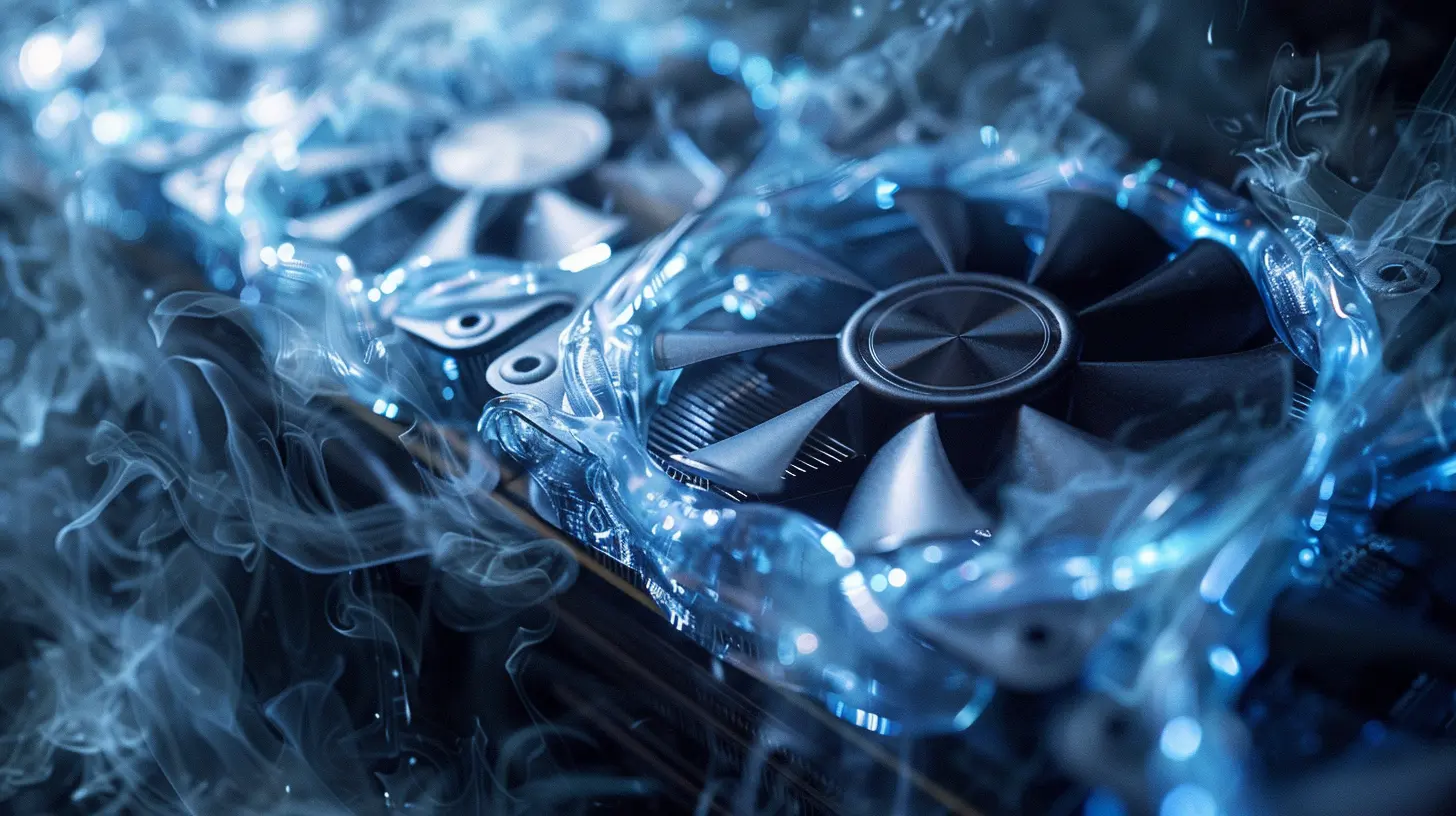
Air Cooling vs. Liquid Cooling: The Showdown
So, which one’s better? Well, it depends. If you’re on a budget or you’re rocking a mid-tier gaming setup, air cooling is probably sufficient. But if you’re an overclocker who squeezes every bit of performance out of your hardware—or you just think liquid cooling looks cool—liquid is the way to go.Still can’t decide? Think of it this way: air cooling is like drinking water out of a paper cup, while liquid cooling is sipping it from a crystal glass with a little umbrella in it. Both get the job done, but one is just… fancier. 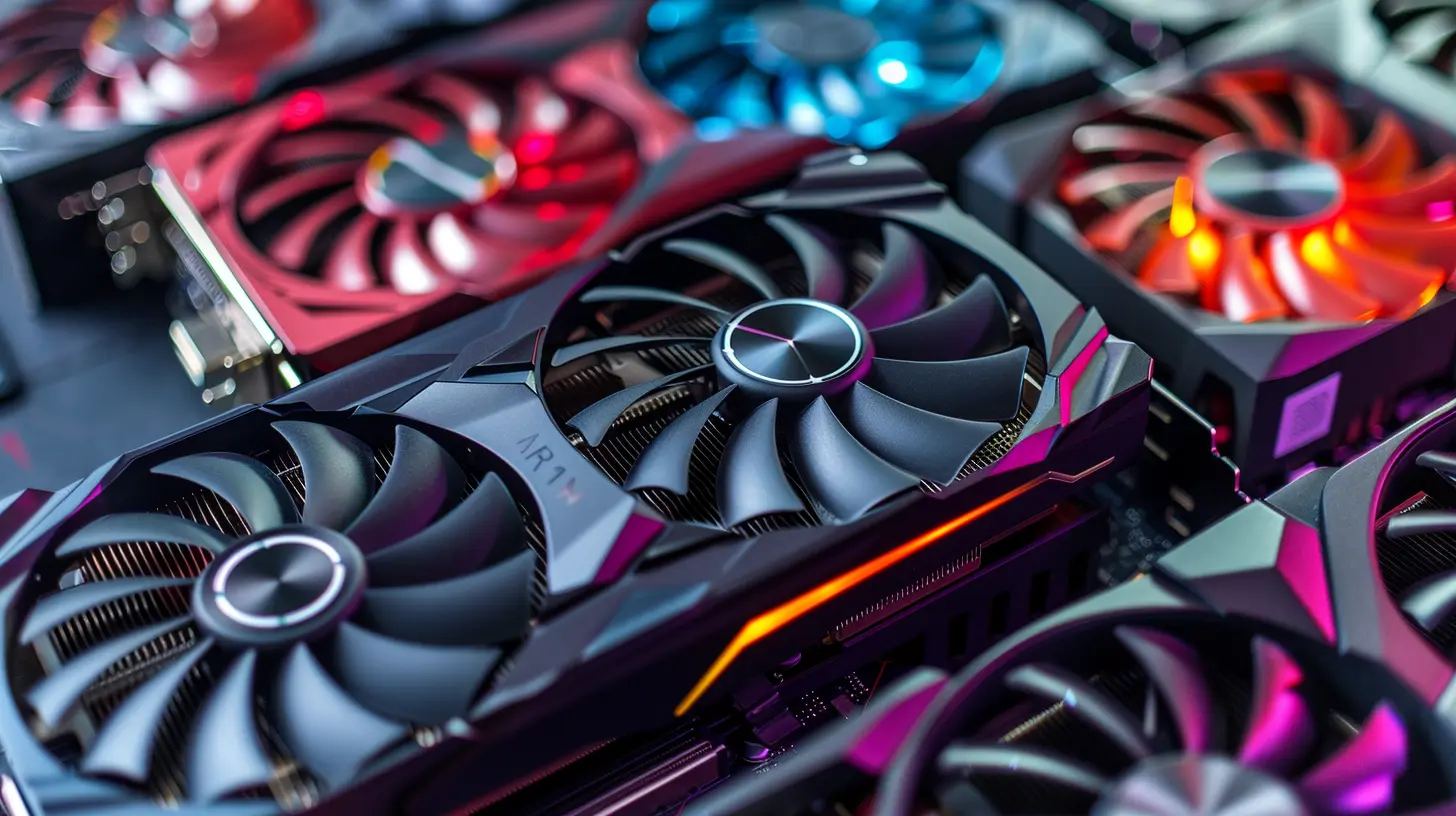
Cooling and Gaming Performance
Now let’s talk about how all this cooling mumbo jumbo actually affects your gaming.1. Higher Frame Rates
When your GPU stays cool, it can run at its maximum efficiency. No overheating means no throttling, and that means buttery smooth frame rates. Nobody wants to play a game that looks like a poorly made flipbook, right?2. Overclocking Without Worry
If you’re the type of gamer who loves pushing your hardware to its limits, cooling systems are absolutely essential. Overclocking your CPU or GPU can lead to massive performance gains, but it also generates extra heat—like, a lot of heat. Without proper cooling, you’re basically playing chicken with your hardware.3. System Longevity
Performance aside, keeping your components cool can significantly extend their lifespan. A well-cooled gaming system ages like fine wine, while an overheated one… well, let’s just say it ages like milk left out on the counter. Do yourself (and your wallet) a favor and keep things cool.Other Tips to Keep Your Gaming System Cool
Alright, we’ve talked about air cooling and liquid cooling, but there are a few other things you can do to keep your gaming rig from overheating.1. Cable Management
You know that tangled mess of cables inside your PC case? Yeah, that’s not doing your airflow any favors. Keep your cables neat and tidy to allow air to move freely.2. Room Temperature Matters
If you’re gaming in a room that’s hotter than the inside of an oven, even the best cooling system isn’t going to save you. Try to game in a cool, well-ventilated area. Bonus points if you invest in an air conditioner.3. Upgrade Your Case
Some PC cases are built with better airflow in mind. If your current case feels like it’s more of a toaster than a tower, it might be time to upgrade.When Things Go Wrong
What happens if your cooling system fails? First off, don’t panic—your PC usually comes with built-in thermal protections that shut things down before any real damage is done. Still, you’ll want to troubleshoot the issue ASAP. Check your fans, inspect your liquid cooling system for leaks, or even reseat your heatsink.If all else fails, consult a professional. Because, let’s be honest, none of us want to accidentally turn our gaming rig into an expensive paperweight.
Final Thoughts
Cooling systems are the unsung heroes of gaming performance. Whether you’re a casual gamer who just wants to enjoy a lag-free session of Minecraft or a hardcore player pushing your system to its max, keeping things cool is non-negotiable.So, what’s holding you back? Go forth, optimize your cooling, and let your gaming rig thrive! Your hardware (and your win rate) will thank you.
all images in this post were generated using AI tools
Category:
System RequirementsAuthor:

Lucy Ross
Discussion
rate this article
1 comments
Zaid McGill
Cooler temps = hotter gaming! Bring on the frost!
October 10, 2025 at 3:20 PM

Lucy Ross
Absolutely! Cooler temperatures can enhance system performance and provide a better gaming experience. Let’s embrace that frost!


