Is Your Gaming Rig Ready for Ultra Settings?
20 December 2024
Gamers, let's be honest—there's something undeniably satisfying about cranking the settings in your favorite game all the way up to "Ultra" and basking in the jaw-dropping graphics. The detailed textures, the realistic lighting, the 4K resolution—it's the ultimate eye candy. But, as you may have guessed, not every system is cut out for this level of performance. Have you ever asked yourself, "Is my gaming rig truly ready for Ultra settings?" If not, don’t sweat it! We're about to break it all down so you can figure out if your setup can handle the heat—or if it’s time for an upgrade.
What Does "Ultra Settings" Even Mean?
Before we dive into the nitty-gritty, let’s clarify what Ultra settings are. When you see the word "Ultra" in a game’s graphics menu, it's basically developer-speak for "everything maxed out." It means you're getting the absolute best the game has to offer, from texture quality and shadow precision to anti-aliasing and ray tracing. Think of it like ordering a fully-loaded pizza with extra toppings—it’s decadent, delicious, and a little over the top.But, of course, there’s a catch. Running Ultra settings demands a lot from your hardware. It’s like asking a hamster on a wheel to power a Tesla—it’s just not gonna happen unless your system has the muscle to pull it off.
The Core Components of an Ultra-Ready Rig
Okay, so what exactly do you need to run games on Ultra settings without your PC wheezing like it’s sprinting a marathon? Let’s break it down component by component.1. Graphics Card (GPU): The Star of the Show
If there’s one piece of hardware that’s going to make or break your Ultra gaming experience, it’s your GPU. Think of it as the heart and soul of your gaming rig—it does the heavy lifting when it comes to rendering high-quality visuals.For Ultra settings, you’re going to want a GPU that’s capable of handling 1440p or 4K resolution without breaking a sweat. Some of the top-performing GPUs as of 2023 include the NVIDIA RTX 4090, RTX 4080, and AMD Radeon RX 7900 XTX. And while these are some seriously beefy cards, they come with equally beefy price tags. If you’re gaming at 1080p, a mid-tier card like the RTX 3060 Ti or RX 6700 XT might still do the trick, but don’t expect buttery-smooth performance in every title.
2. Processor (CPU): The Unsung Hero
Many gamers focus on their GPUs, but don’t sleep on your CPU! The CPU handles all the calculations, physics, and background tasks that enable your games to run smoothly. Think of it like the conductor of an orchestra—without it, the whole performance falls apart.For Ultra gaming, a modern multi-core processor is a must. Look for something like an Intel Core i7 or i9 (13th Gen or later) or an AMD Ryzen 7 or 9 (7000 series). Also, don’t forget about clock speeds—the faster, the better.
3. RAM: Keep Things Snappy
Have you ever tried multitasking on an ancient laptop with 4GB of RAM? Painful, right? For gaming, you’ll want at least 16GB of DDR4 or DDR5 RAM to ensure smooth gameplay. Some newer titles are starting to recommend 32GB for optimal performance, especially if you plan to stream or run background applications alongside your games.4. Storage: Say Goodbye to Loading Screens
Nothing kills the vibe faster than sitting through painfully long loading screens. If you’re still running games off a traditional hard drive, it’s time to upgrade. SSDs, particularly NVMe SSDs, offer lightning-fast speeds that’ll cut those loading times down to nothing—or close to it. Aim for at least a 1TB SSD, especially if you have a growing library of massive AAA games.5. Power Supply Unit (PSU): Don’t Skimp Here
Remember all that fancy hardware we just talked about? It’s hungry for power. Your PSU is the unsung backbone of your system, quietly keeping everything running. Make sure you have a high-quality PSU rated at least 80 Plus Gold, with enough wattage to support your components. A 750W PSU is a safe bet for most Ultra-ready builds, but some high-end setups might require 1000W or more.6. Cooling: Keep Your Rig Chill
High-performance components can generate a lot of heat, especially when they’re running demanding games at Ultra settings. Good cooling—whether it’s air cooling, liquid cooling, or a combination of both—is essential. Think of it like giving your rig an icy drink on a scorching hot day. Nobody likes thermal throttling, right?
What Games Demand Ultra-Ready Hardware?
Here’s the thing: not all games are created equal. Some are optimized so well that they can run on modest hardware, while others will make even the best rigs sweat. Let’s take a look at some current examples:- Cyberpunk 2077: This is the poster child for hardware-intensive games. Try cranking up the ray tracing, dynamic scaling, and textures, and you’ll quickly see how demanding it can be.
- Red Dead Redemption 2: With its enormous open world and detailed environment, this game eats GPUs for breakfast.
- Forza Horizon 5: Racing games like this one demand insane amounts of detail at high speeds, especially if you’re playing in 4K.
- Hogwarts Legacy: The magical world of Hogwarts is mesmerizing, but it also loves to chug memory and GPU power at higher settings.
How to Benchmark Your Gaming Rig
So, how do you know if your rig is ready for Ultra settings? It’s time to fire up some benchmarks. Benchmarking tools like 3DMark, Cinebench, and MSI Afterburner can help you test your hardware's performance in a controlled environment. These tools give you a clearer picture of where your rig shines and where it struggles.Pro tip: If your system is barely scraping by on Ultra settings, consider dialing things back. High settings still look great in most games and might save you a few FPS (frames per second).
Upgrading vs. Building a New Rig: What Should You Do?
Let’s be real—PC gaming isn’t cheap, especially if you’re chasing those Ultra settings. But should you upgrade your current rig or go all-in on building a shiny new one? It depends.When to Upgrade:
- Your GPU or CPU is a few generations old, but your motherboard and other components are still solid.- You’re willing to swap out specific parts, like your GPU or RAM, to boost performance.
- Your budget is tight, and you’re aiming for incremental improvements.
When to Build New:
- Your current rig is so old it can’t even run Windows 11 properly.- You want the latest generation of components and cutting-edge performance.
- You’re building a future-proof system that can handle Ultra settings for years to come.
Final Checklist: Is Your Rig Ultra-Ready?
Here’s a quick rundown before you hit that "Ultra" toggle:- Do you have a high-end or mid-tier GPU with plenty of VRAM (8GB or more for 1080p, 12GB+ for 4K)?
- Is your CPU modern and powerful enough to avoid bottlenecks?
- Are you rocking at least 16GB of fast RAM?
- Is your game stored on an SSD for fast load times?
- Do you have adequate cooling to keep temperatures in check?
- Is your PSU up to the task of powering everything?
If you’re missing a few of these, don’t worry—upgrading your rig can be a gradual process. And if you’re on a budget, there’s no shame in adjusting your settings to High instead of Ultra. After all, gaming should be about fun, not obsessing over pixels.
Wrapping Up: Is It Really Worth It?
So, is it worth pushing your rig to Ultra settings? That depends on you. For some gamers, the visual fidelity is everything—it’s like watching the world in crystal-clear, 4K IMAX. For others, buttery-smooth gameplay and high FPS are more important. Whatever your preference, remember: gaming is meant to be enjoyed, whether you’re running Ultra settings or sticking with Medium.all images in this post were generated using AI tools
Category:
System RequirementsAuthor:

Lucy Ross
Discussion
rate this article
11 comments
Sasha Hensley
While ultra settings amplify visual splendor, true immersion lies in the stories we experience. Is your rig prepared to enhance that narrative?
February 12, 2025 at 5:01 PM

Lucy Ross
Absolutely! While ultra settings elevate visuals, a powerful rig enhances both performance and storytelling, creating a truly immersive experience.
Lysander McQuade
Great insights! It's amazing how much optimization can elevate our gaming experience. I recently upgraded my rig, and the difference is unbelievable! Can’t wait to dive into those ultra settings. What’s everyone else doing to enhance their setup? Happy gaming! 🎮
January 29, 2025 at 5:08 AM

Lucy Ross
Thanks for your enthusiasm! Upgrading your rig is a great step for ultra settings. Consider optimizing your cooling and ensuring your drivers are up to date for the best performance. Happy gaming! 🎮
Phoenix Cook
This article offers essential insights for gamers considering whether their rigs can handle ultra settings. It emphasizes the importance of balancing CPU, GPU, and RAM while providing helpful benchmarks. A must-read for anyone looking to enhance their gaming experience and ensure optimal performance!
January 25, 2025 at 5:28 PM

Lucy Ross
Thank you! I'm glad you found the article helpful in navigating the balance between CPU, GPU, and RAM for optimal gaming performance. Happy gaming!
Noah Gutierrez
This article offers valuable insights into optimizing gaming rigs for ultra settings. It's essential for gamers to assess their hardware and software to fully enjoy the latest titles.
January 22, 2025 at 4:26 AM

Lucy Ross
Thank you! I'm glad you found the insights helpful for enhancing your gaming experience. Happy gaming!
Valerie McKinstry
Great article! It's crucial for gamers to assess if their rigs can handle ultra settings before diving into demanding titles. Investing in good hardware makes a significant difference in performance and visual experience. Upgrading components like GPU and RAM can enhance gameplay, ensuring you get the most out of your gaming sessions.
January 17, 2025 at 4:42 PM

Lucy Ross
Thank you! You're absolutely right—having the right hardware is essential for an optimal gaming experience. Assessing your rig before diving into demanding games can truly elevate gameplay!
Katalina Middleton
This article effectively highlights the importance of assessing your gaming rig for ultra settings, covering essential components like GPU and CPU. It offers useful tips for gamers looking to enhance their experience while acknowledging budget considerations for upgrades.
January 10, 2025 at 5:59 AM

Lucy Ross
Thank you for your feedback! I'm glad you found the article helpful in navigating the essentials of optimizing a gaming rig for ultra settings while considering budget constraints. Happy gaming!
Summer Kirkland
Assess your GPU, CPU, and RAM specs against game requirements to ensure smooth performance at ultra settings for an immersive experience.
January 1, 2025 at 3:21 PM

Lucy Ross
Great advice! Ensuring your hardware meets or exceeds game requirements is crucial for optimal performance at ultra settings.
Zachary McSweeney
Great insights! Ensuring your rig meets ultra settings can enhance the gaming experience.
December 27, 2024 at 5:20 AM

Lucy Ross
Thank you! Optimizing your rig for ultra settings truly elevates gameplay and visual quality.
Sasha Luna
Before diving into ultra settings, ensure your rig balances power and efficiency. Don’t just chase visuals; prioritize performance to enhance your overall gaming experience.
December 25, 2024 at 3:49 AM

Lucy Ross
Great advice! Balancing power and efficiency is key for an optimal gaming experience, especially at ultra settings. Thanks for sharing!
Quinn McWain
If you're still gaming on anything less than ultra settings, you're missing out. Stop settling for mediocrity in an era where stunning visuals and smooth gameplay define the experience. Upgrade now or get left behind in the pixelated past!
December 23, 2024 at 5:50 AM

Lucy Ross
While ultra settings enhance the experience, it's important to find a balance based on your budget and preferences. Not everyone needs the highest specs to enjoy gaming!
Vera Coffey
Absolutely thrilled to see how far gaming tech has come! Bring on the ultra settings!
December 21, 2024 at 4:44 AM

Lucy Ross
Thanks! It's an exciting time for gamers—ultra settings are definitely the future!
MORE POSTS

The Making of a Dynasty: Esports Teams That Defined Eras
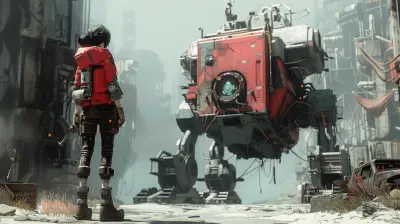
Did the New Patch Fix That Annoying Bug? Let’s Find Out

VR Multiplayer Games That Bring Players Together

New Patch Brings Fresh Strategies for Long-Time Players

Co-op Games You Can Play with Your Partner

Branching Paths: The Art of Dynamic Storytelling in Games

From Zen Gardens to Idle Clicks: Most Calming Casual Games

Level Scaling and How It Changes the Experience